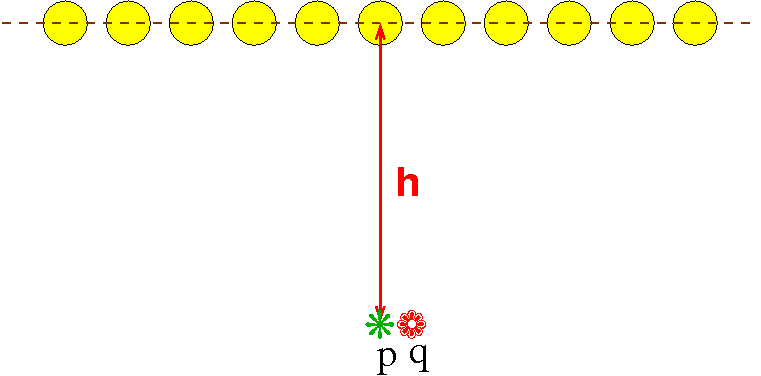CG Class 24, Thurs 2017-11-02
Table of .. contents::
1 Next week
- Prof Radke will talk on Mon.
- No class on Thurs.
2 Extended due dates
- Homework 6 now due today.
- Term project progress report due Mon.
3 Vive VR and Ricoh Theta V available
Salles now has the Vive running. In his opinion, it's better than the MS Holodeck.
5 Why textures are hard to do
- ... although the idea is simple.
- You want to take each texel on each object, find which pixel it would draw on to, and draw it there.
- That's too expensive. Because of the projection, the projection of one texel is almost never the same size as a pixel.
- Sometimes several texels will project to the same pixel, so they have to be averaged together to get the pixel color.
- At other times, one texel will project over several pixels, so you want to blend pixel colors smoothly from one texel to the next texel.
- Most texels will be invisible in the final image. Even with today's computers, this wastes a lot of computing power.
- So, this is how it's really implemented.
- For each visible fragment, i.e., pixel, find which texel would draw there.
- This requires a backwards version of the graphics pipeline.
- The interesting surfaces are curved, where each parameter pair (u,v) uses a bicubic polynomial to generate an (x,y,z). You have to invert that.
- All this has to be computed at hundreds of millions of pixels per second.
- It usually utilizes special texture mapping hardware for speed.
6 Chapter 9 slides
-
Start of a big topic.