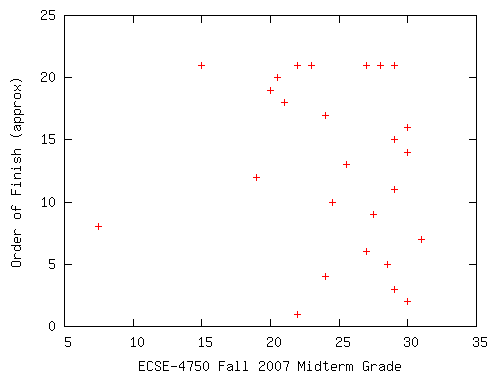CG Homework 3, due Thu 2017-09-28 2359
Due date postponed because of inconsistencies in due dates.
-
(10 pts) Part of changing from one coordinate system to another is scaling and making things fit. E.g., suppose that you had a square with lower left corner (llc) (0,0) and upper right corner (urc) (1,1). You want to scale and center it to just fit into a rectangle with llc (0,0) and urc (2,3). The square stays a square but is probably larger or smaller. Then, these equations would do it:
x' = 2xy' = 2y + 1/2This question is to figure out how to make a rectangle from (0,0) to (2,3) fit into a square that is from (0,0) to (12,12).
-
(10 pts) Consider a pinhole camera as discussed in slide 12 of ppt presentation 1_5. Let d=2. To where does the point (1,3,-3) project? Use the equation on that slide. x/z/d should be parenthesized as x/(z/d).
-
(5) If your image has only 64 different colors across the whole image, how many bits per pixel do you need for the color buffer?
-
(25) Extend your program from last week that displays the Starship Enterprise as follows:
- Add 3 sliders that will rotate it around the X-axis, Y-axis, and Z-axis respectively.
- Do the rotations the simplest (and least efficient) way. I.e., in your javascript program, have render rotate the matrix and resend it to the GPU.
(Total: 50 points.)